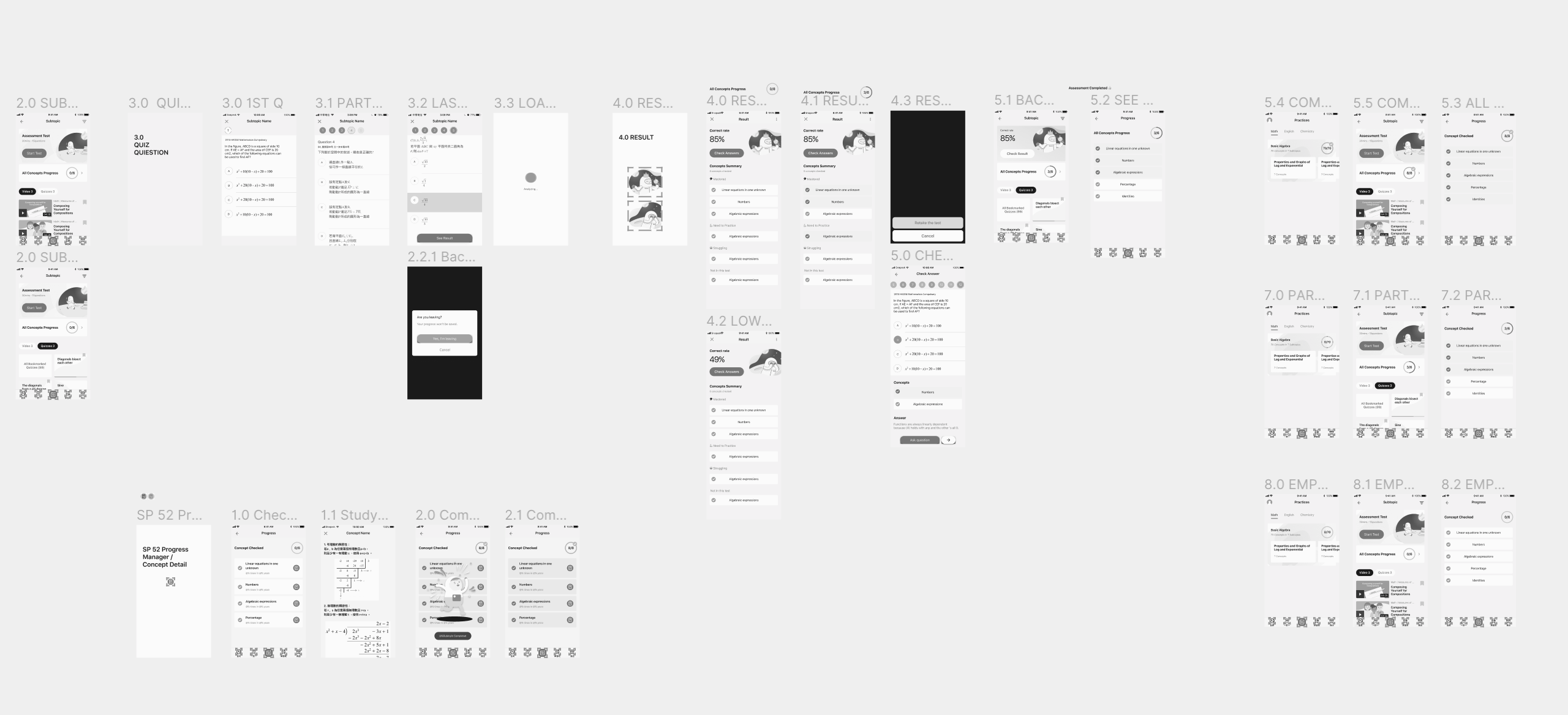😩 Problems
" I've no one to ask when I'm stuck."
Although most teachers would invite students to a class message group, but teachers won't be there to solve their problem all the time.
" I'm in a loop of going back to the same topic."
Students lost confidence of a topic after a period of time, and they would keep coming back to the same topic, which blocks them from moving onto other topics, and shorten practising time of other topics. And they also run out of challenging questions to practice, since they have limited source of practices, which mostly came from school teachers.
" I can show my mum my study progress."
Students check-off topics on textbooks' content page when they decide if they have fully understood a topic and move on to other topics. This is helpful when students need to know how many topics left they need to study before exam. However, every time they check their progress, they need to flip through multiple textbooks, it's easy to miss out 1 or 2.